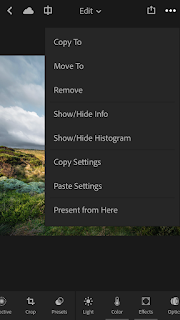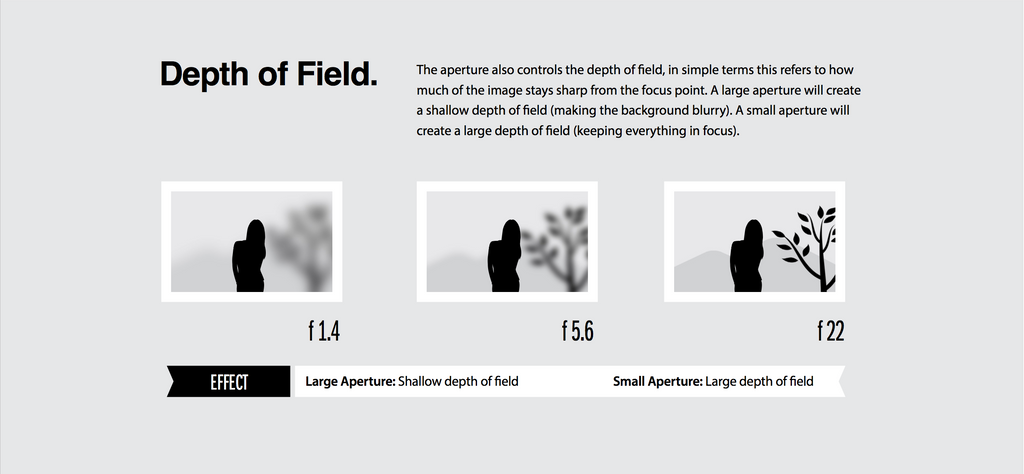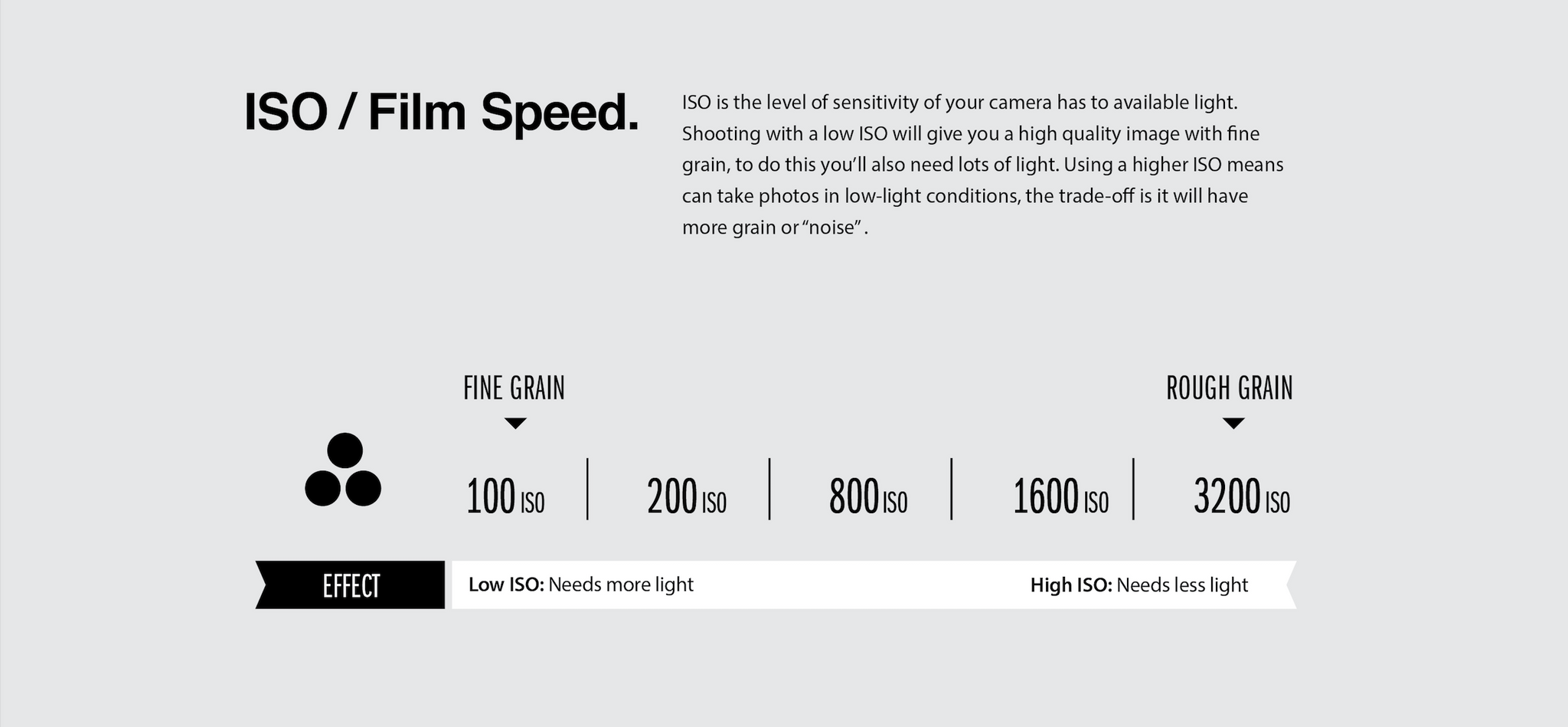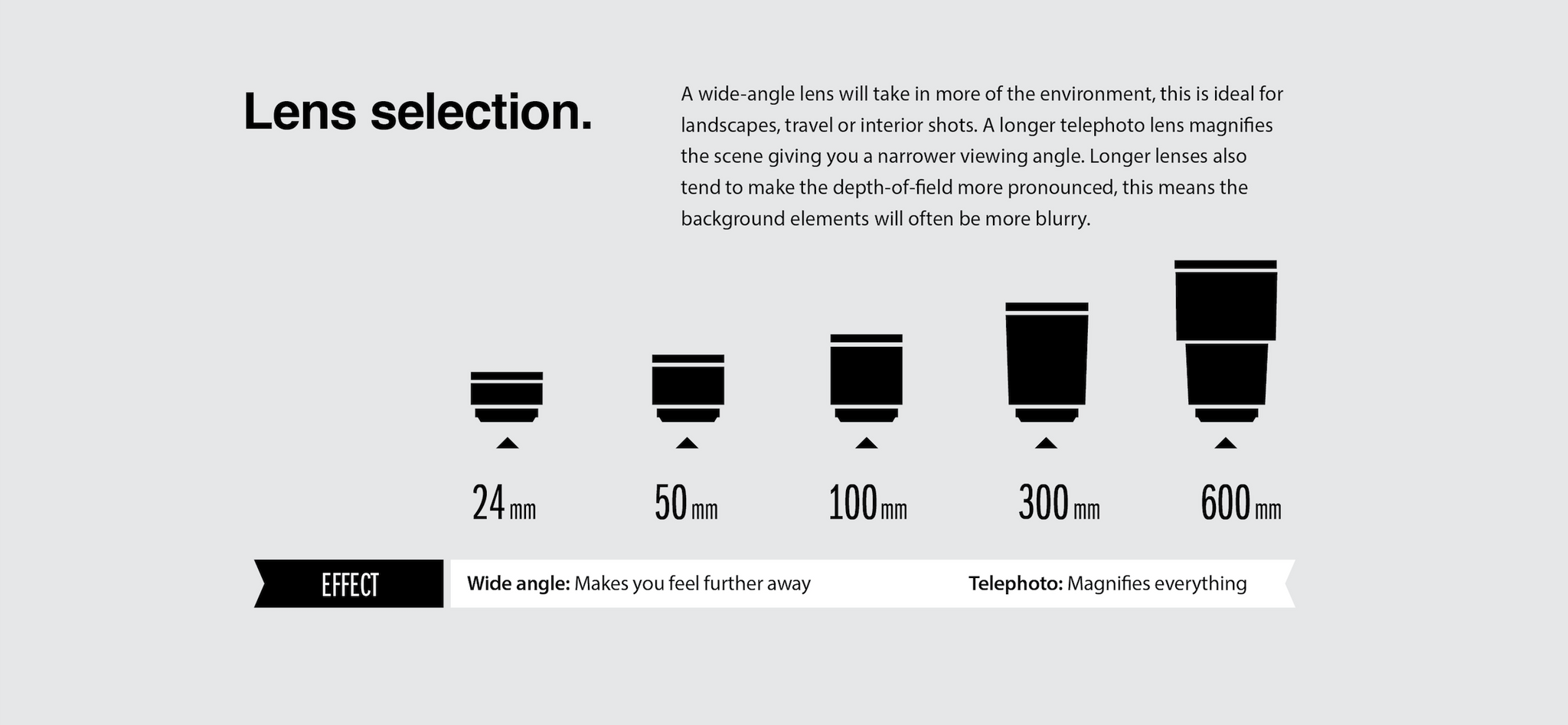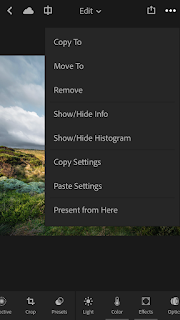There is a fantastically simple trick to using Cuba Gallery Presets in Lightroom Mobile.
Here are a few simple steps:
1. Create a collection of images with your favourite presets applied in the standard desktop version of Lightroom.
2. Using Adobe Creative Cloud sync images and collections between the desktop and mobile versions.
3. Once you’ve synced up the images from your desktop you can copy and paste image settings onto new images
4. Now you can start posting on Instagram from your phone using Lightroom.